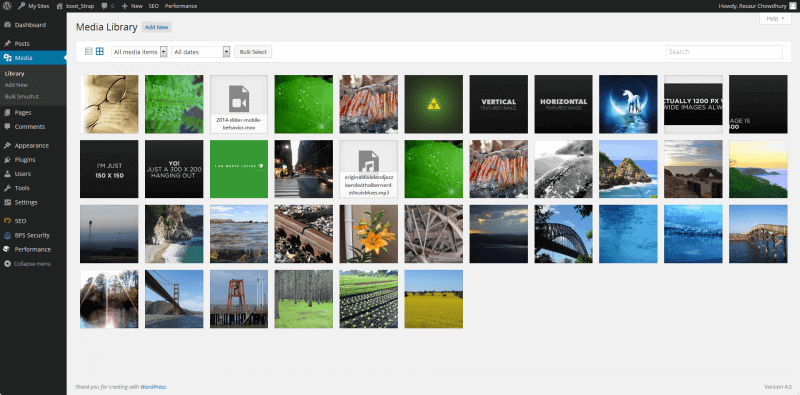Visual elements like images, videos, and even audio can enrich your WordPress content. Effectively managing this media can ensure your site is both attractive and functional.
1. Introduction to the WordPress Media Library:
The Media Library is your storage hub for all media files, where you can upload, edit, and delete files.
2. Uploading Media to WordPress:
Navigate to Media > Add New to upload files directly.
While creating a post/page, click the ‘Add Media‘ button to insert an image or other media directly.
3. Image Formats and When to Use Them:
JPEG: Best for photos with gradients.
PNG: Ideal for images with transparency.
GIF: For short animations.
SVG: Scalable vector graphics for icons and logos.
4. Image Optimization for Web:
Size: Resize images before uploading to reduce load times.
Compression: Tools like TinyPNG or Smush can help reduce file size without compromising quality.
SEO: Properly naming images and adding alt-text can improve SEO.
5. Editing Images within WordPress:
The in-built editor allows for basic edits: cropping, rotating, and resizing. Navigate to Media > select an image > Edit Image.
6. Embedding Videos & Audio:
Instead of uploading large video files directly, embed from platforms like YouTube or Vimeo.
For audio, platforms like SoundCloud offer efficient embedding options.
7. Document Management:
Upload PDFs, docs, or other files directly to Media Library.
Use download link plugins if you want visitors to easily download documents.
8. Organizing Media with Folders:
As your site grows, consider plugins like Media Library Assistant or FileBird to organize your media into folders.
9. Backing up Your Media:
Regular backups are essential. Tools like UpdraftPlus can help back up your media files along with the rest of your site.
Conclusion:
Effectively managing media ensures your WordPress site remains visually appealing, user-friendly, and optimized for speed. Stay tuned for our next installment: diving deeper into WordPress security!