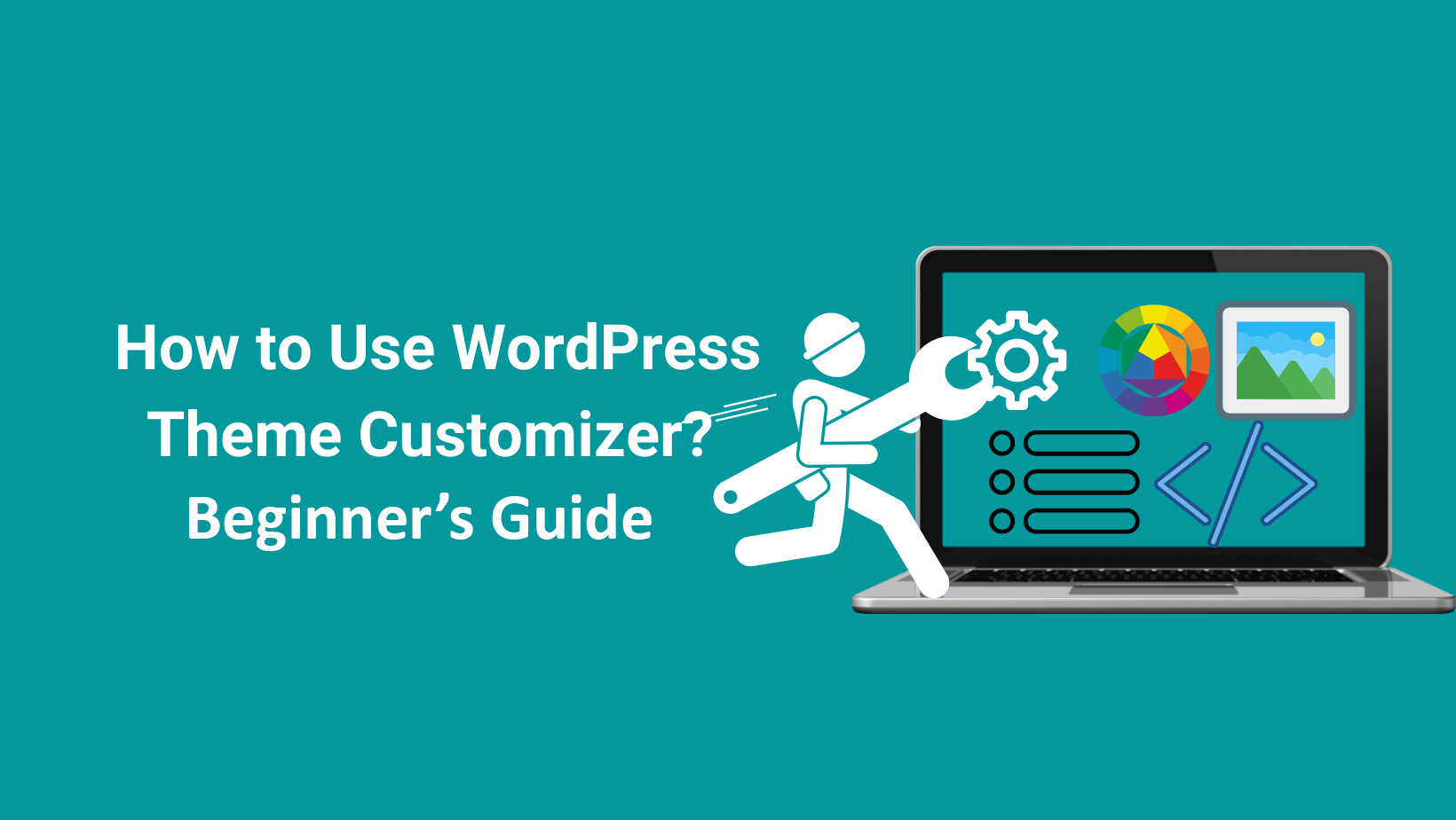The WordPress Customizer is your toolkit for making your website look and function just the way you want. Let’s dive in!
1. What is the WordPress Customizer?
A live preview tool in WordPress that lets you see changes in real-time before publishing.
2. Accessing the Customizer:
From your dashboard, go to Appearance > Customize.
3. Key Features of the Customizer:
Site Identity:
- Set your site’s logo, title, and tagline.
- Add a favicon (small icon for browser tabs).
Colors & Background:
- Choose the overall color scheme.
- Add or change the background image.
Menus:
Create or edit your site’s navigation menus.
Widgets:
Add useful blocks (like recent posts or a search bar) to sidebars or footers.
Homepage Settings:
Decide if your homepage displays your latest posts or a static page.
Additional CSS:
(Advanced) Add custom styles to your site.
4. Previewing and Publishing:
Check how your site looks on desktop, tablet, and mobile using the device icons at the bottom.
Click “Publish” when you’re happy with the changes, or “Save Draft” if you want to come back later.
Conclusion:
The WordPress Customizer is a beginner-friendly tool that lets you tweak your site to perfection. Up next in our series: exploring the world of the WordPress Block Editor!