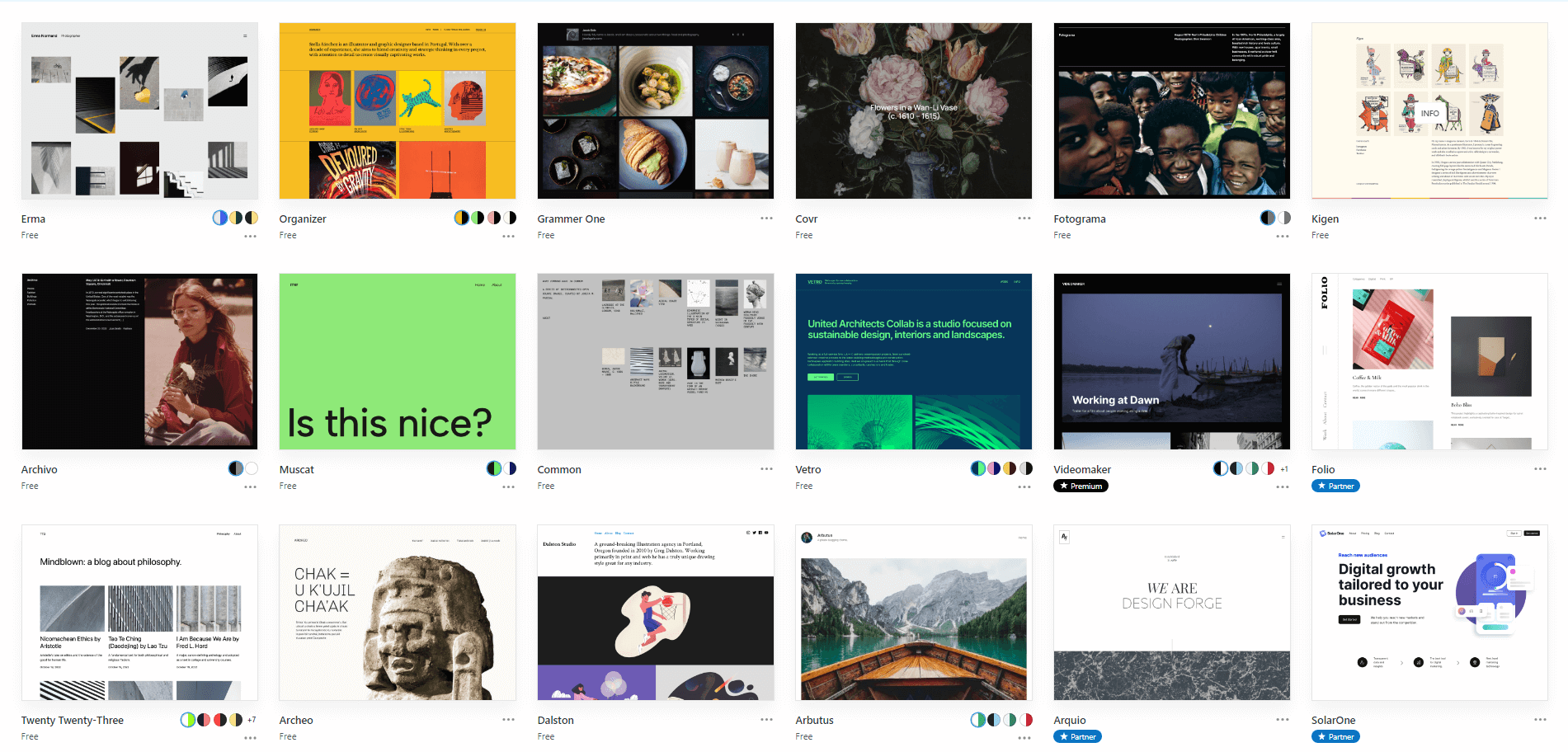WordPress themes provide the aesthetic and design framework for your site. Selecting the right theme can dramatically affect user experience and site functionality.
1. What are WordPress Themes?
Themes determine the appearance of your site, including layout, color schemes, typography, and responsive behavior.
2. Free vs. Premium Themes:
Free Themes: Available in the WordPress theme repository. They are often simple and have fewer features but can be sufficient for many sites.
Premium Themes: Purchased from theme marketplaces or developers. They often come with additional features, design options, and dedicated support.
3. Choosing the Right Theme:
Purpose: Match the theme with your site’s purpose (blog, e-commerce, portfolio, etc.).
Responsiveness: Ensure the theme is mobile-friendly.
Speed: Check the theme’s loading speed; slow themes can affect SEO.
Reviews & Ratings: Look for themes with positive feedback and frequent updates.
4. Installing a Theme:
Navigate to Appearance > Themes > Add New. You can then search for a specific theme or browse available options.
5. Customizing Your Theme:
While the WordPress Customizer helps, many themes come with their own customization options, often found under Appearance or within the theme’s dedicated menu.
6. Child Themes:
A brief reintroduction. Using child themes can help you customize without losing changes during theme updates. Don’t know how to create a child theme, please check my previous post “Creating a WordPress Child Theme: The Beginner’s Guide“
7. Must-have Theme Features:
SEO-friendly: Important for rankings.
Translation Ready: For multilingual sites.
Regular Updates: For security and compatibility.
8. Switching Themes:
While WordPress makes it easy to switch themes, always backup your site first. Some customizations or features may not transfer between themes.
Conclusion:
A well-chosen WordPress theme sets the foundation for your site’s success. Next in our series: mastering media management in WordPress!